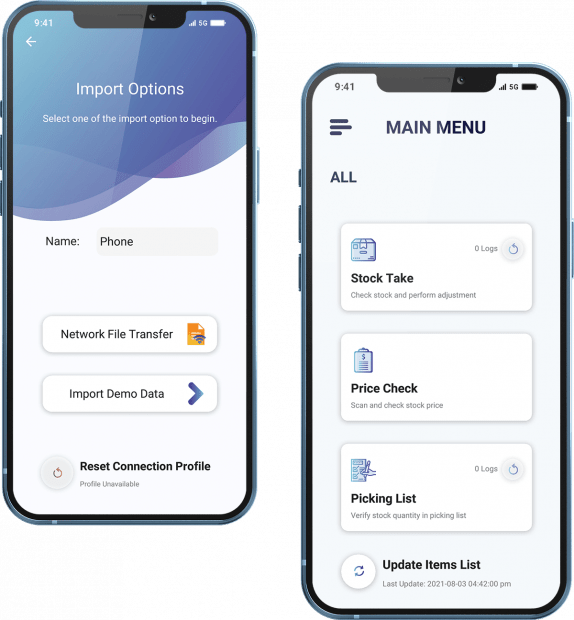SQL Stock Take Best Practices
Inventory management is crucial for any business dealing with products or goods. To ensure accurate tracking and efficient operations, regular stock takes are essential. Leveraging SQL (Structured Query Language) can greatly enhance the effectiveness and efficiency of these stock takes. In this article, we’ll explore some best practices and strategies to streamline your inventory management using SQL.
Understanding SQL Stock Take
SQL, a powerful language for managing relational databases, offers robust capabilities for querying and manipulating data. When applied to inventory management, SQL allows businesses to retrieve real-time stock information, perform calculations, and generate insightful reports with ease. Here’s how you can optimize your stock take processes with SQL:
Best Practices for SQL Stock Take
Data Consistency and Accuracy
Start by ensuring that your database schema accurately reflects your inventory structure. Consistent naming conventions and data types are key to maintaining data integrity. Use SQL queries to spot discrepancies and reconcile data regularly.
Automate Routine Tasks
Create SQL scripts or stored procedures to automate routine stock take tasks such as updating inventory counts, reconciling discrepancies, and generating reports. Automation reduces manual errors and frees up valuable time for strategic decision-making.
Optimize Query Performance
Efficient SQL queries are critical for handling large datasets quickly. Index relevant columns in your database tables to speed up search operations. Use query optimization techniques like JOINs and subqueries judiciously to fetch required information efficiently.
Implement Version Control
Maintain a version control system for your SQL scripts and queries. Document changes and updates to ensure traceability and accountability. This practice helps in troubleshooting and maintaining consistency across different stock take cycles.
Utilize Views and Reporting
Create SQL views to encapsulate complex queries and make them reusable. Develop custom reports using SQL reporting tools or integrate SQL queries into your preferred BI (Business Intelligence) platform for detailed insights into inventory trends and performance.
Regular Backups and Data Security
Protect your inventory data by implementing regular backups and robust data security measures. SQL provides mechanisms for encryption and access control, ensuring that sensitive inventory information remains secure from unauthorized access.
Case Study: Applying SQL in Inventory Management
Let’s consider a scenario where a retail chain uses SQL for stock take processes:
Scenario: XYZ Retail needs to conduct monthly stock takes across its nationwide stores to reconcile physical inventory with database records.
SQL Solution: XYZ Retail develops SQL scripts to automate the following tasks:
- Inventory Count Updates: SQL UPDATE statements to adjust inventory counts based on physical audits.
- Discrepancy Reports: SQL queries to identify discrepancies between physical counts and database records.
- Performance Analytics: SQL views and reports to analyze stock levels, turnover rates, and identify slow-moving inventory.
By leveraging SQL, XYZ Retail streamlines their stock take processes, minimizes errors, and gains actionable insights into inventory management.
Conclusion
Incorporating SQL into your inventory management practices can significantly improve accuracy, efficiency, and decision-making capabilities. By following best practices such as data consistency, automation, query optimization, and security measures, businesses can streamline stock takes and enhance overall operational efficiency. Embrace SQL as a powerful tool to unlock the full potential of your inventory management strategy.
Start optimizing your inventory processes today with SQL and experience the transformative impact on your business operations.
For more detailed information and to explore which plan suits your business best, visit www.sql-account.my or contact 012-401 7670 .
Just Call or WhatsApp
Batu Pahat, Johor, Malaysia:-
M: +6016-778 8628 / +6019-774 7670
O : +607- 433 7670
Kuala Lumpur, Malaysia
M: 012-401 7670
O: 03-2145 7670